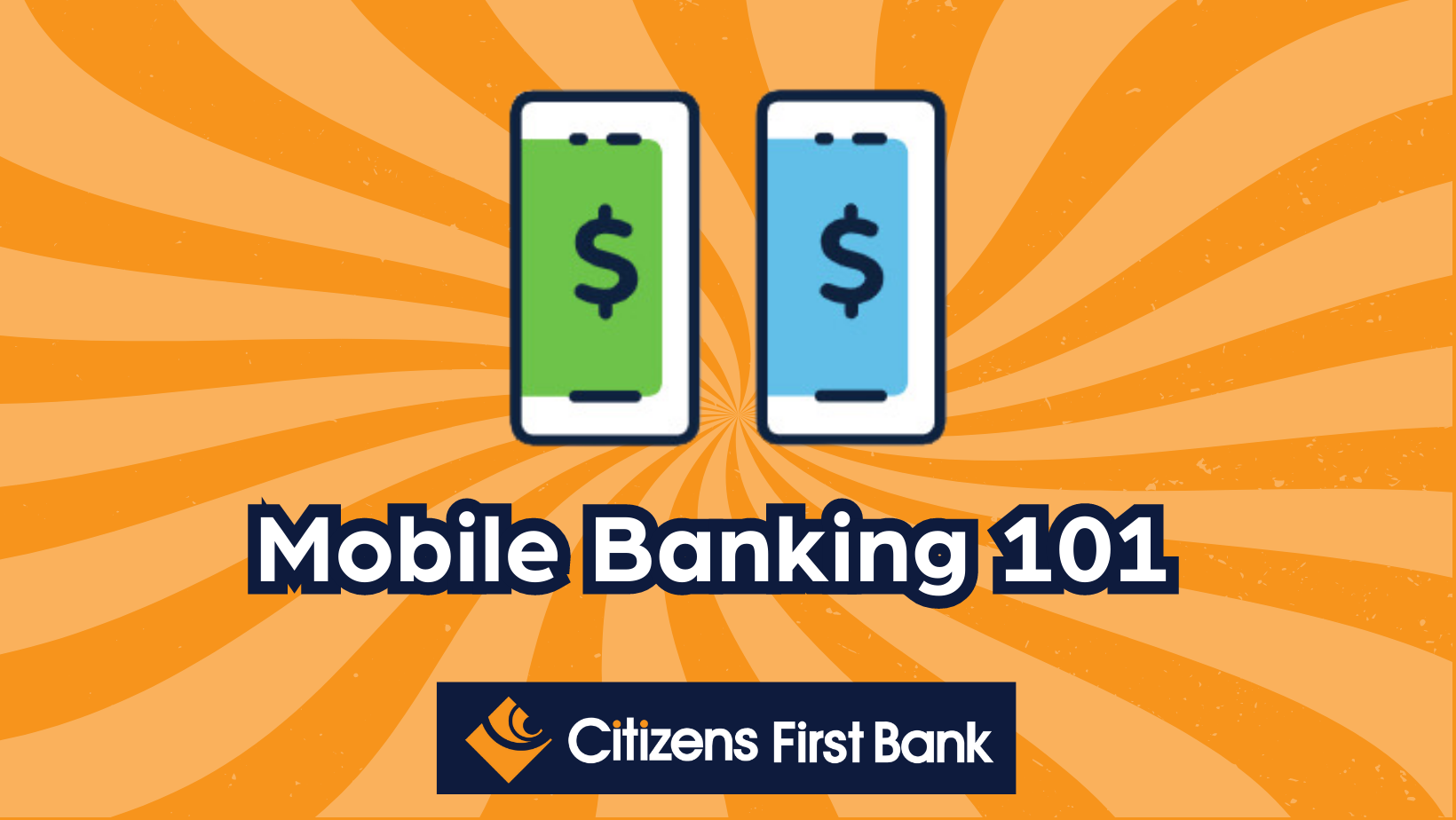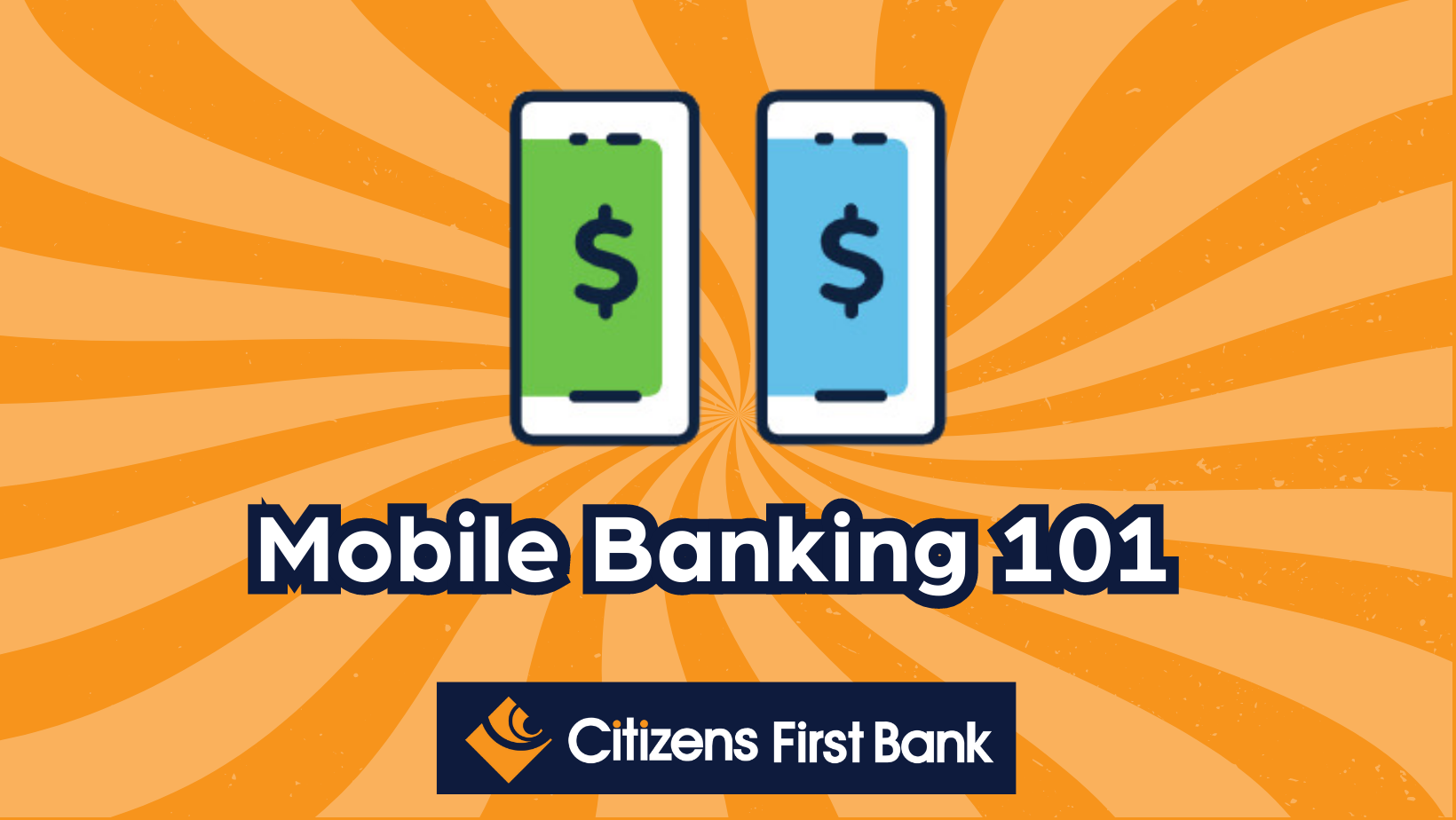
July 6, 2023
Mobile Banking 101: Everything You Need to Know
In today’s fast-paced world, where smartphones have become a significant part of our lives, mobile banking has emerged as a game-changer in the world of finances. The ability to manage your finances conveniently and securely from the palm of your hand has transformed the way we interact with banks. In this comprehensive guide, we will explore everything you need to know about mobile banking, from its definition and features to the benefits it offers and tips for a safe and seamless experience.
Understanding Mobile Banking
Mobile banking is an extension of online banking from Citizens First Bank. This form of banking refers to the use of a mobile device, such as a smartphone or tablet, to access banking services and perform various financial transactions remotely. It eliminates the need to visit a physical Citizens First Bank branch, which allows you to conduct your banking activities on the go.
Features and Benefits
- Account Management: Mobile banking apps provide users with a holistic view of their accounts, allowing them to check balances, review transaction history, and track their financial activities in real-time. This feature offers convenience and enables users to stay on top of their finances.
- Fund Transfers and Bill Pay: This enables users to transfer funds between their own accounts, make payments to merchants or service providers, and even send money to family and friends. It provides a quick and hassle-free way to conduct financial transactions.
- Mobile Deposits: This offers the functionality to deposit checks using your smartphone’s camera. By capturing an image of the check, users can submit it electronically, eliminating the need to physically visit a Citizens First Bank branch or ATM.
- ATM and Branch Locator: This is a feature that helps users locate nearby ATMs and Citizens First Bank branches. This functionality proves helpful when you need access to physical banking services in unfamiliar areas.
- Notifications and Alerts: This keeps users informed about their account activity through real-time notifications and alerts. Users can receive updates on their balance, transaction confirmations, payment reminders, and even security alerts, enhancing their overall financial awareness.
- Enhanced Security: This prioritizes security to protect user information and transactions. Features such as two-factor authentication, encryption, and biometric authentication (fingerprint or face recognition) add layers of protection against unauthorized access.
Tips for Safe Mobile Banking
- Protect Your Device: Ensure your mobile device is protected with a strong passcode or authentication feature like a fingerprint or face recognition. Regularly update your device’s operating system and the Citizens First Bank mobile banking app to benefit from the latest security updates.
- Beware of Phishing Attempts: Be cautious of suspicious emails, messages, or calls requesting personal or financial information. Citizens First Bank and other legitimate banks will never ask for sensitive details through unsecured channels. Always verify the authenticity of communication before sharing any information.
- Use Secure Networks: Avoid using public Wi-Fi networks when conducting financial transactions through mobile banking. Public Wi-Fi networks are susceptible to hacking and may compromise the security of your transactions. Instead, use your mobile data network or a trusted Wi-Fi connection.
- Regularly Check Your Account: Develop a habit of monitoring your account activity regularly. Review your transactions and account balances to identify any suspicious activities or unusual transactions. Promptly report any unauthorized transactions to a Citizens First Bank branch.
Mobile banking has transformed the way we manage our finances, providing convenience, accessibility, and security at our fingertips. With features like account management, bill pay, fund transfers, mobile deposits, and enhanced security measures, Citizens First Bank mobile app offers a seamless banking experience. By following the tips outlined in this guide, you can ensure a safe and efficient mobile banking experience. Embrace the power of mobile banking and take control of your finances anytime, anywhere.
Stop by One of Our Locations or Give Us a Call!
Centerville
W25042 Hwy 54/35
Centerville, WI 54661
Phone: (608) 539-5900
Holmen
1757 Temte St.
Holmen, WI 54636
Phone: (608) 394-3340
Sparta
835 West Wisconsin St.
Sparta, WI 54656
Phone: (608) 269-2126
Trempealeau
24050 Third Street
Trempealeau, WI 54661
Phone: (608) 534-6335
Viola
102 West Commercial St.
Viola, WI 54664
Phone: (608) 627-1491
Viroqua
101 South Main St.
Viroqua, WI 54665
Phone: (608) 637-3133